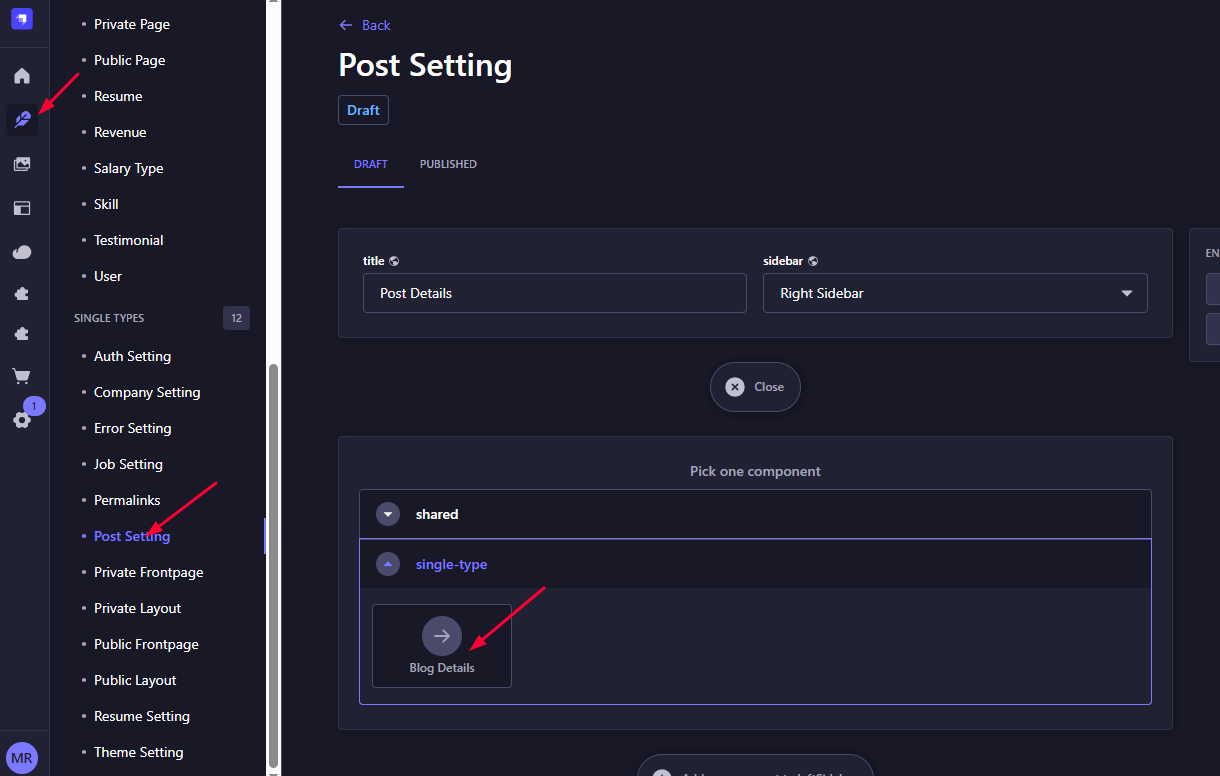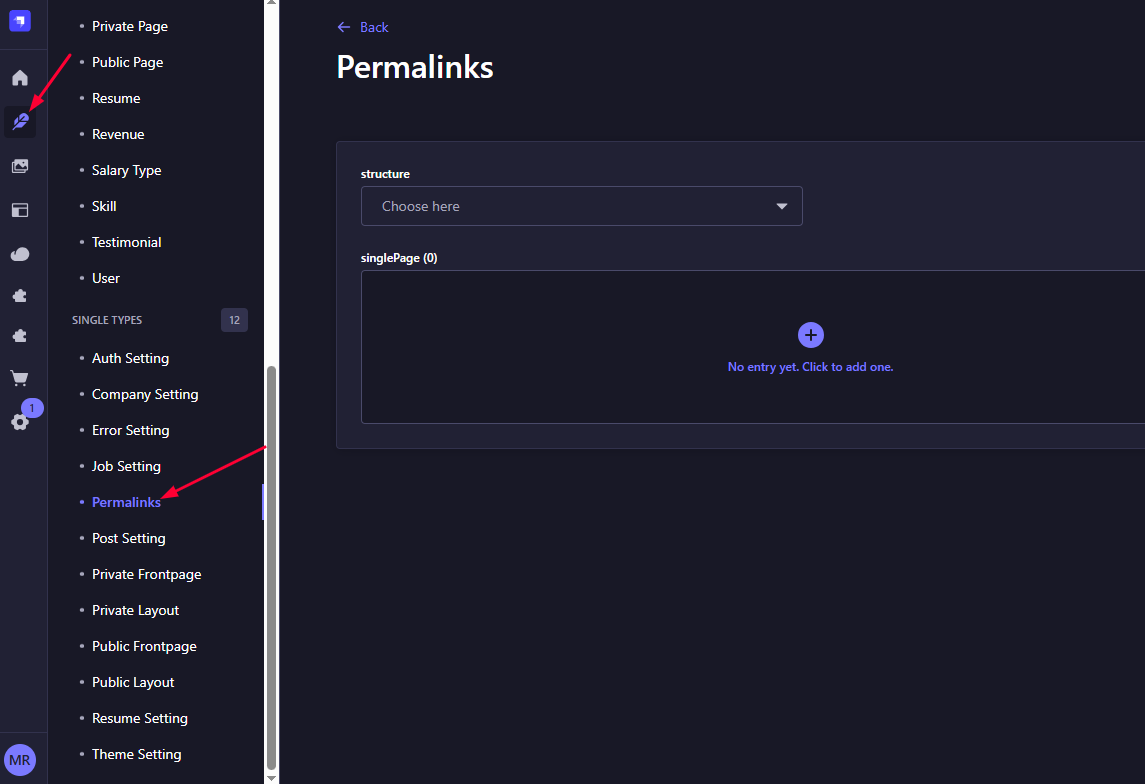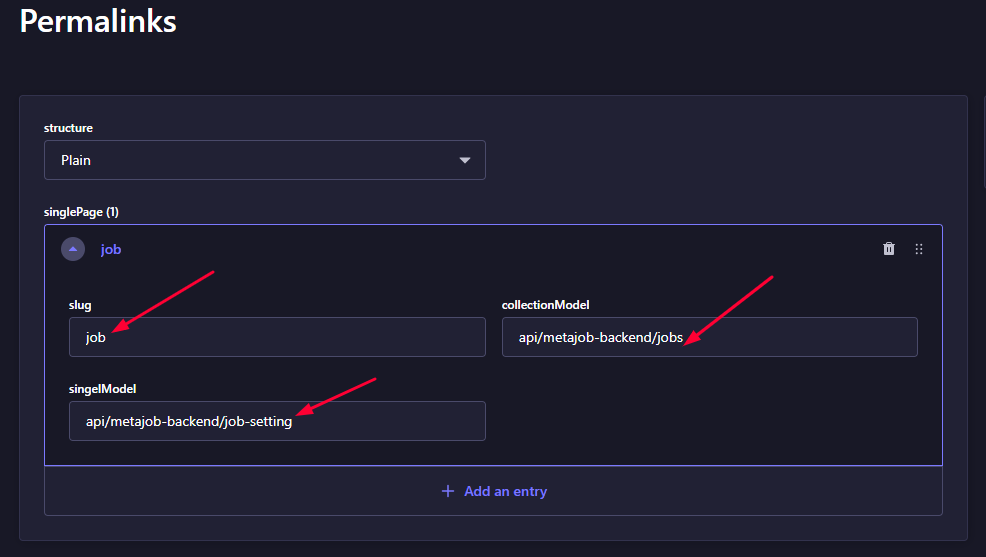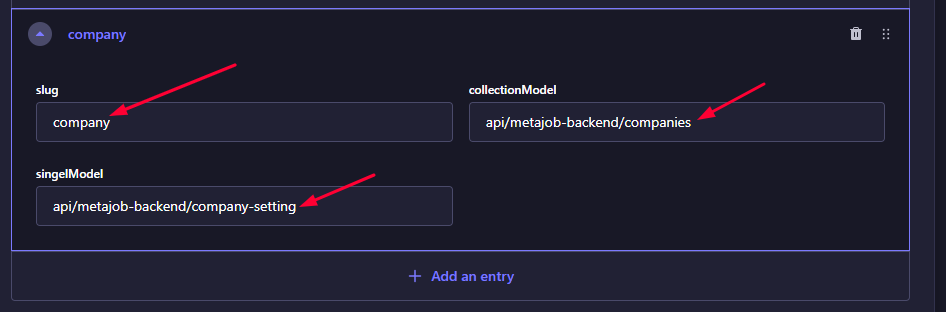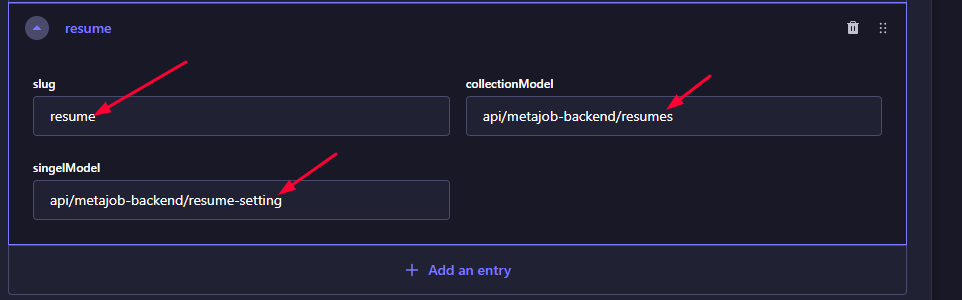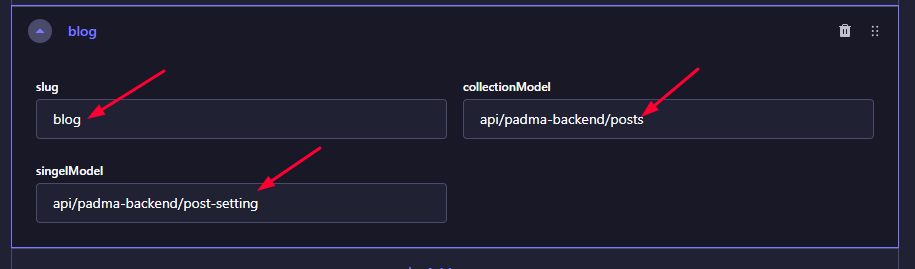Details Page Setup
This setup is used for all public detail pages, such as job, company, candidate, and blog detail pages. To configure these pages, simply define the permalink by setting the appropriate slug and API parameters needed to fetch the relevant data. Once the routing is set up, you can proceed to integrate the corresponding detail page components.
📑 Public Details Page Setup
📑 Details Page Components attachments
Here you can add components job, company, candidate, and blog detail pages component through the example:
-
From Strapi dashboard Go to Content Management → Job Setting (under SINGLE TYPES). And add job details as the example.
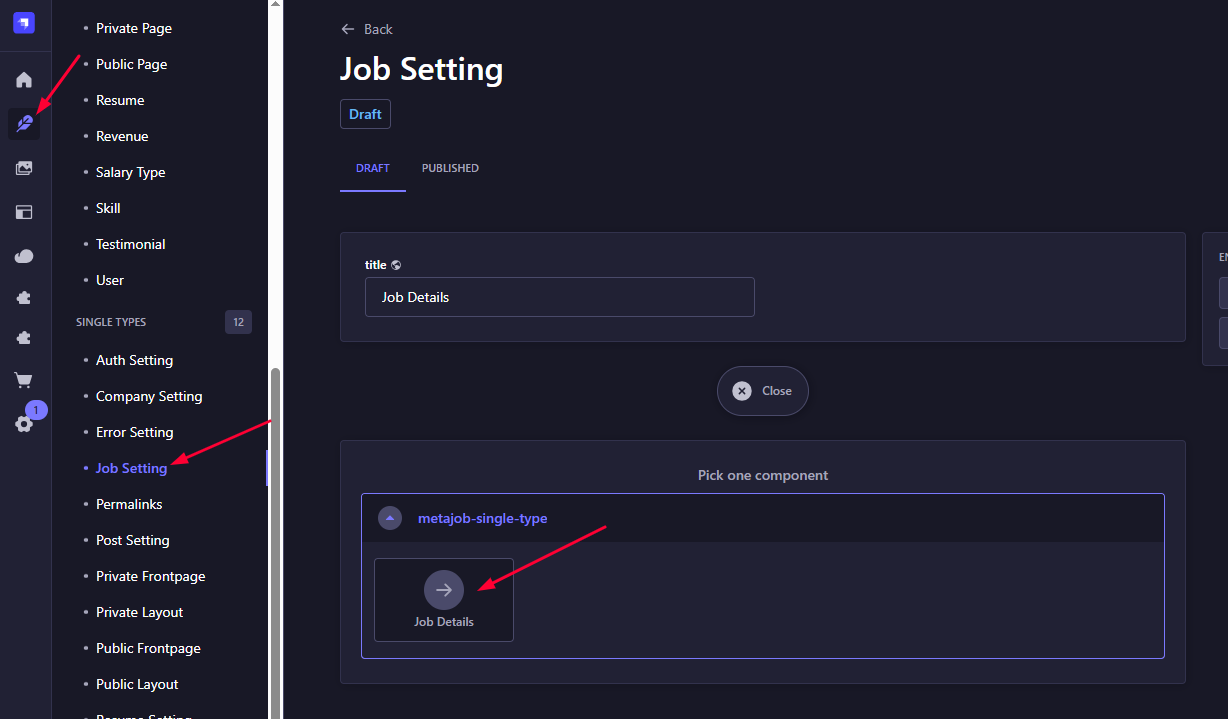
-
From Strapi dashboard Go to Content Management → Company Setting (under SINGLE TYPES). And add company details as the example.
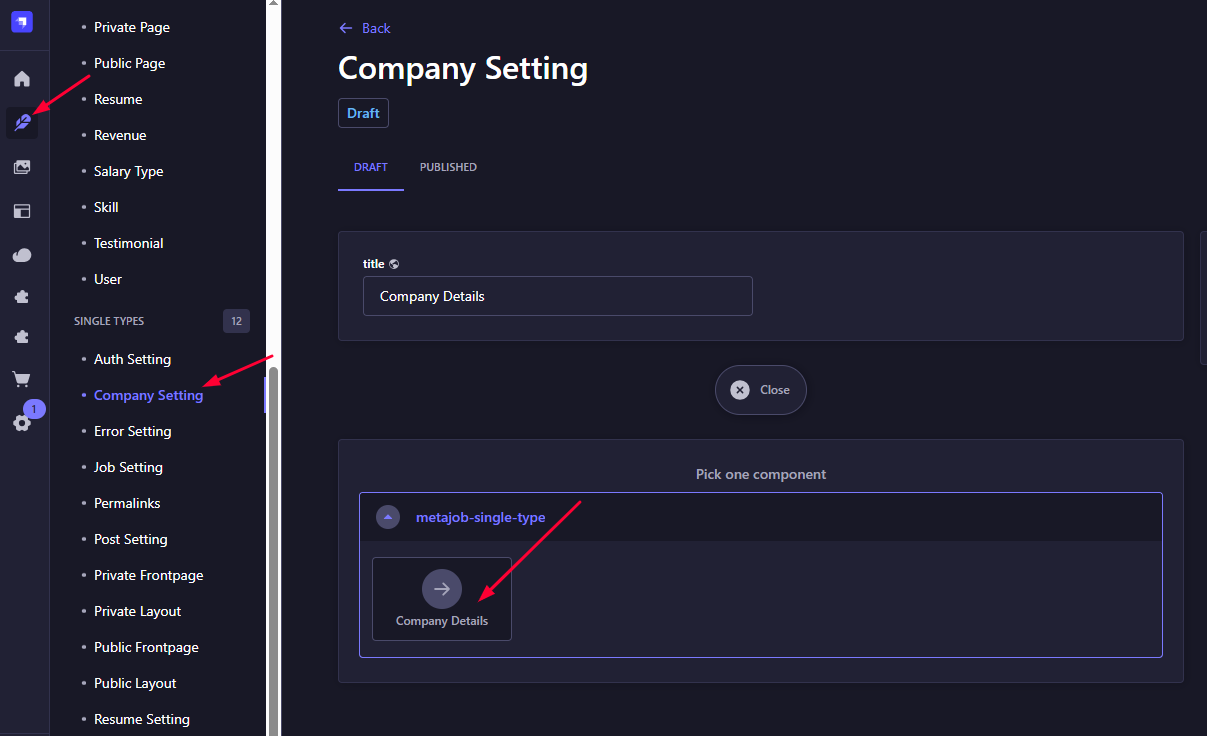
-
From Strapi dashboard Go to Content Management → Resume Setting (under SINGLE TYPES). And add resume details as the example.
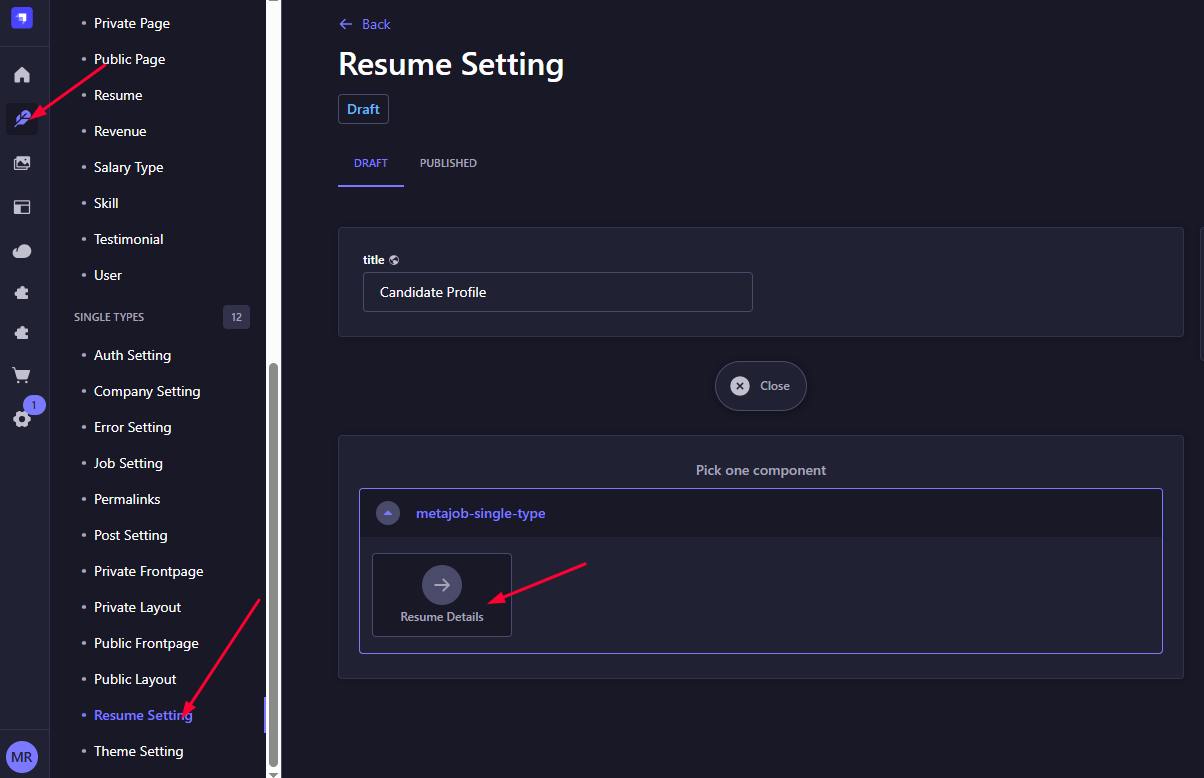
-
From Strapi dashboard Go to Content Management → Blog Setting (under SINGLE TYPES). And add post details as the example.