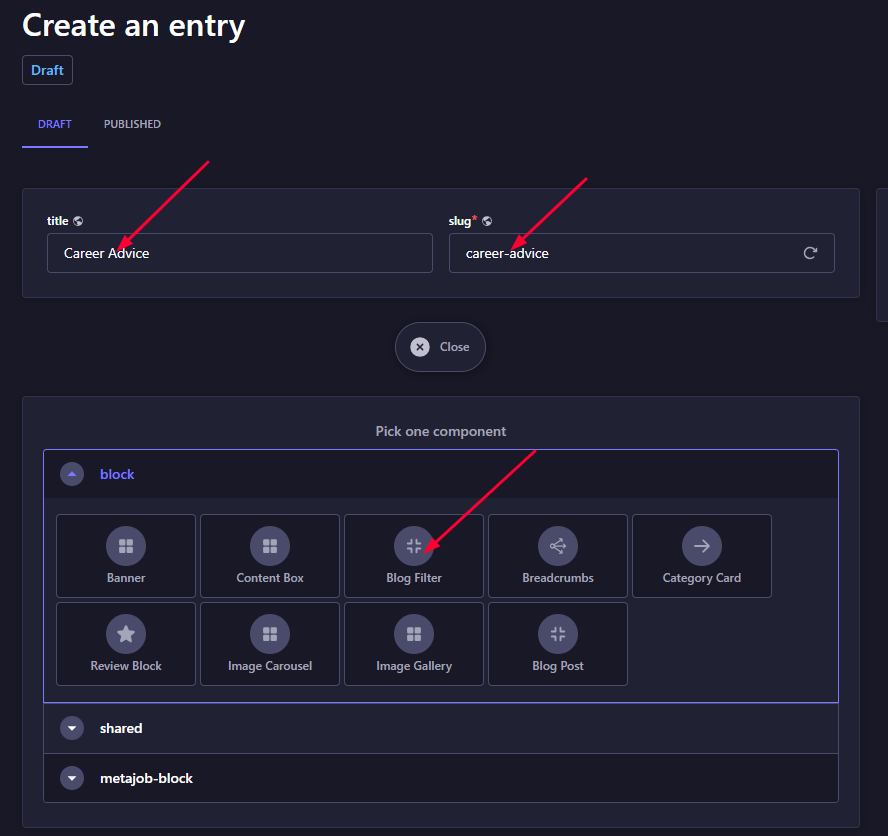Public Pages
This section covers the setup for all public-facing pages of the application. Public pages are accessible to all users, regardless of authentication status. These typically include pages like Home, About, Contact, Blog, and other marketing or informational pages.
The public layout will be applied to all these pages and includes shared components such as the Header Menu, Footer, and Logo to maintain a consistent look and feel across the site. No authentication is required to view these pages, and they serve as the main entry points for new or unauthenticated users.
📑 Public Front Page
This is public home page with some default home page component example.
- Home:
/
-
From Strapi dashboard Go to Content Management → Public Frontpage (under SINGLE TYPES).
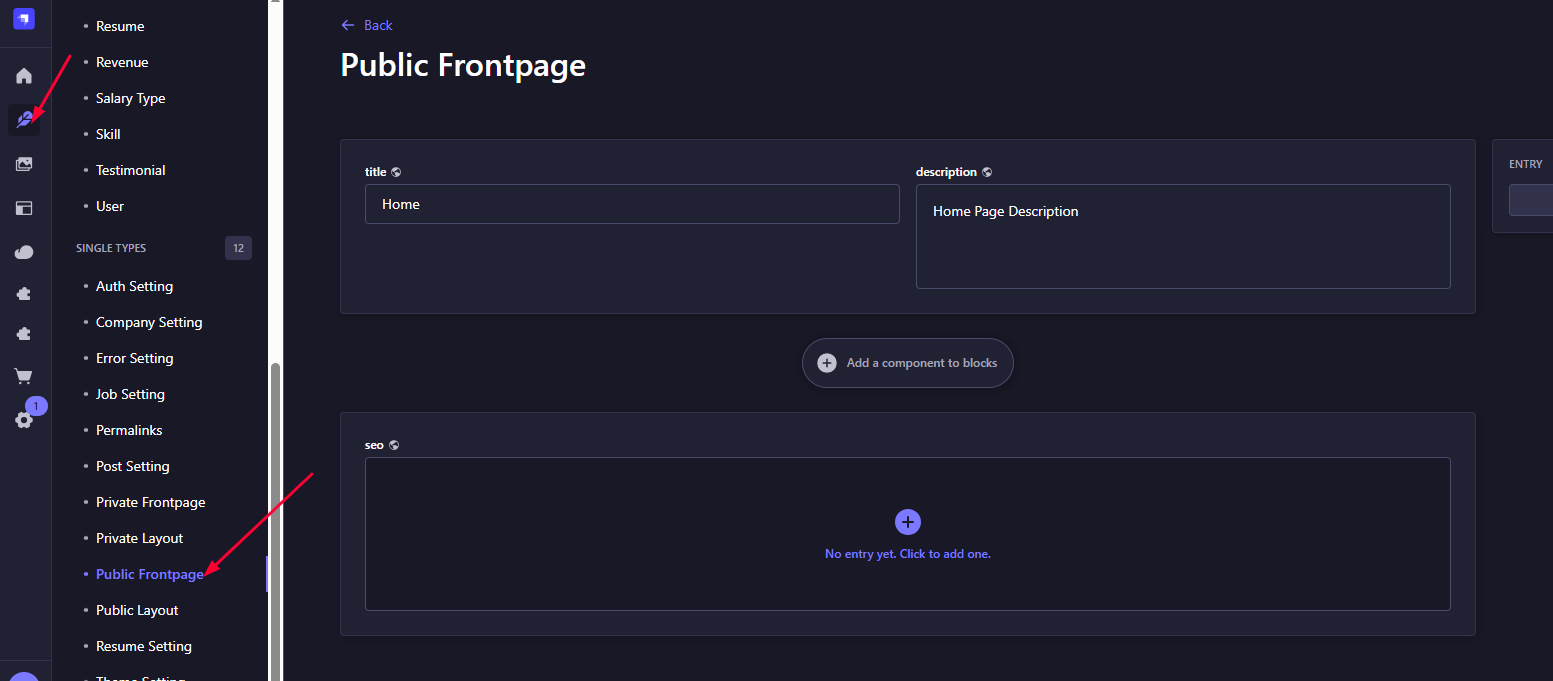
-
Example for our default
Job Bannercomponent select componentJob Bannerfrommetajob-blockcategory.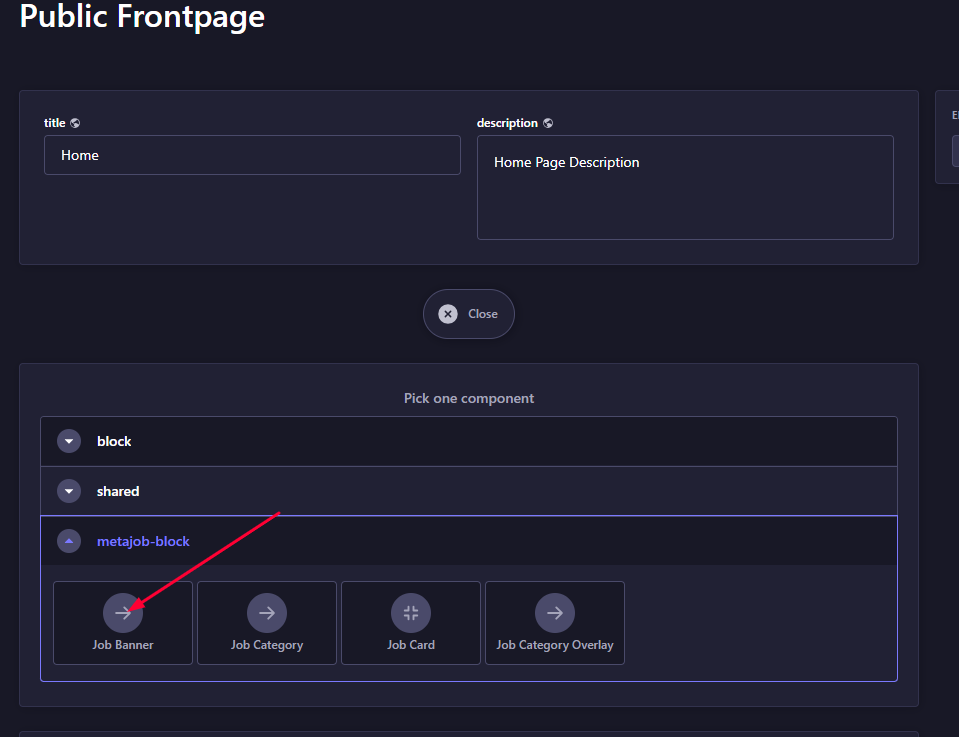
-
Example for our default
Job Categorycomponent select componentJob Categoryfrommetajob-blockcategory.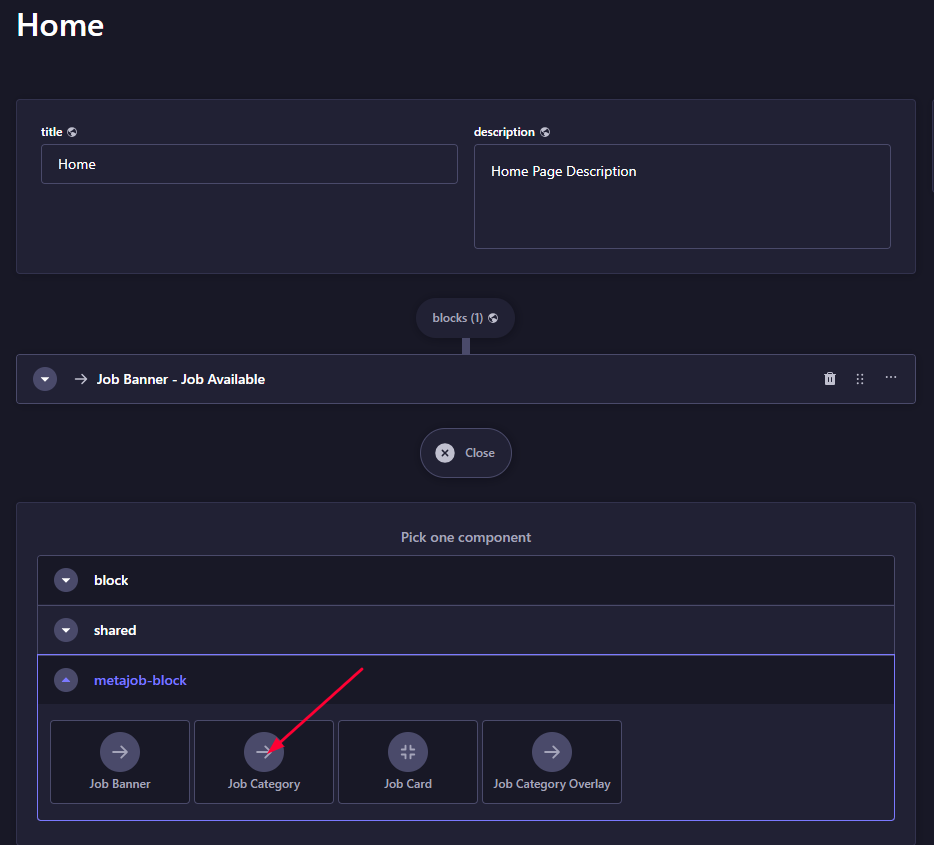
-
Example for our default
Job Cardcomponent select componentJob Cardfrommetajob-blockcategory.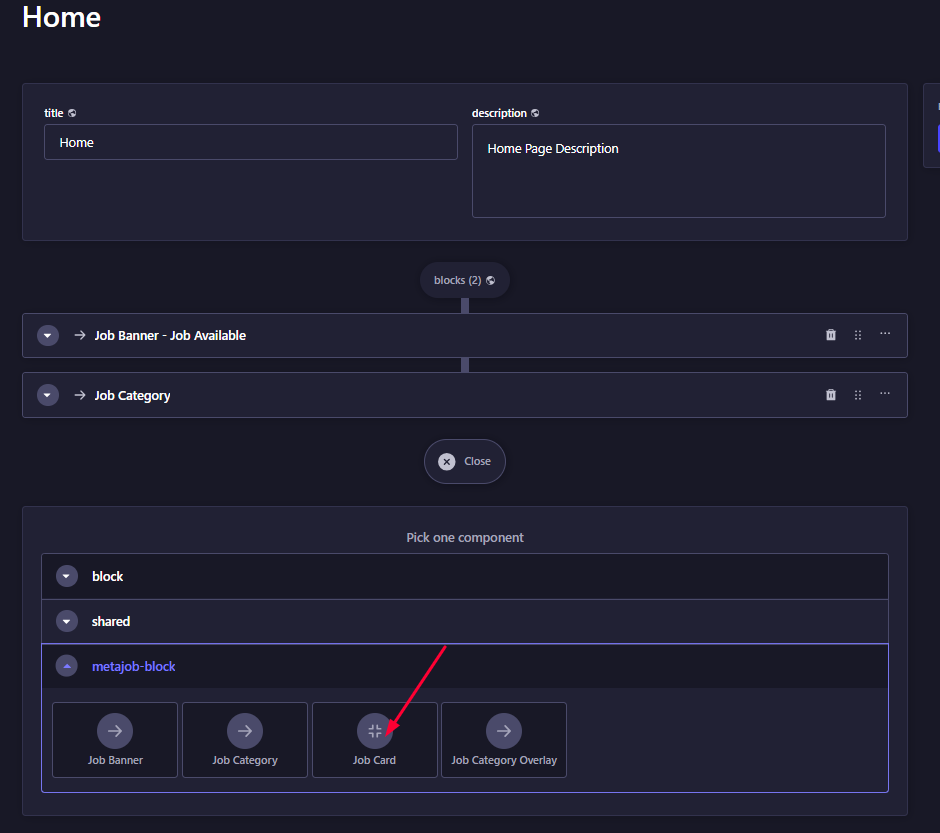
-
Example for our default
Review Blockcomponent select componentReview Blockfromblockcategory.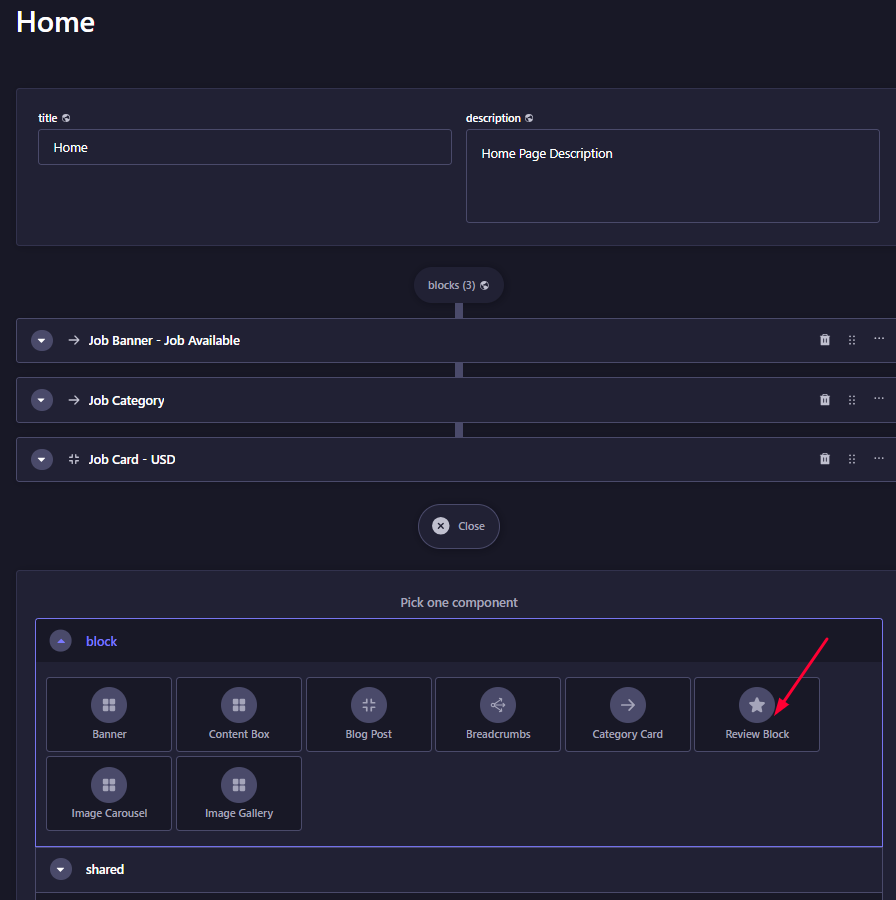
-
Example for our default
Block Postcomponent select componentBlock Postfromblockcategory.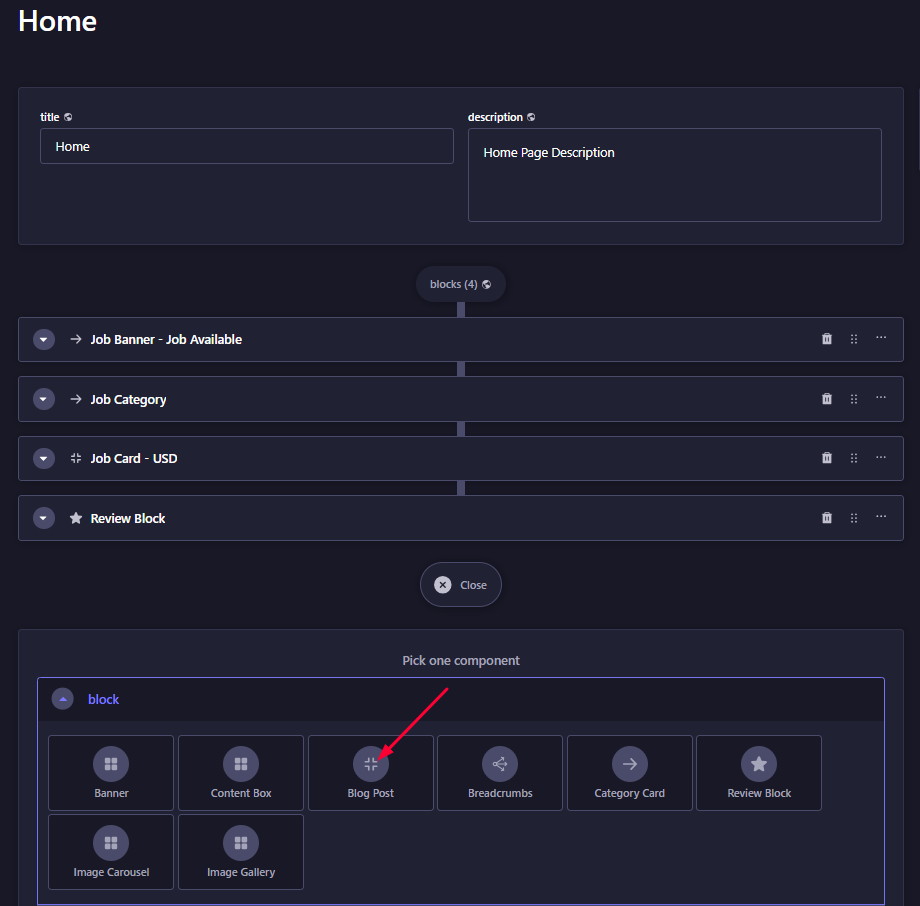
📑 Public Pages
Here is default pages example are given.
-
Find-job:
/find-job -
Company:
/company -
Candidate:
/find-candidates -
Career Advice:
/career-advice
-
From Strapi dashboard Go to Content Management → Public Page (under COLLECTION TYPES).
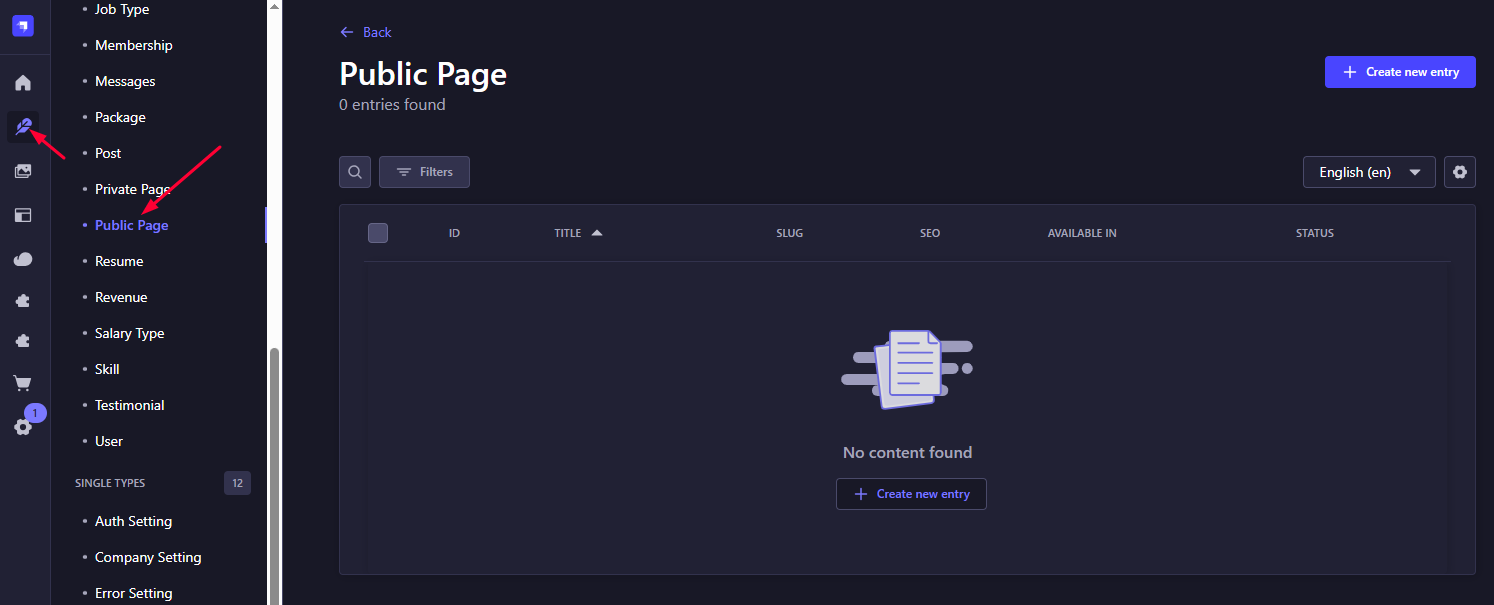
-
Example for our default
Find Jobpage select componentJob Filterfrommetajob-blockcategory.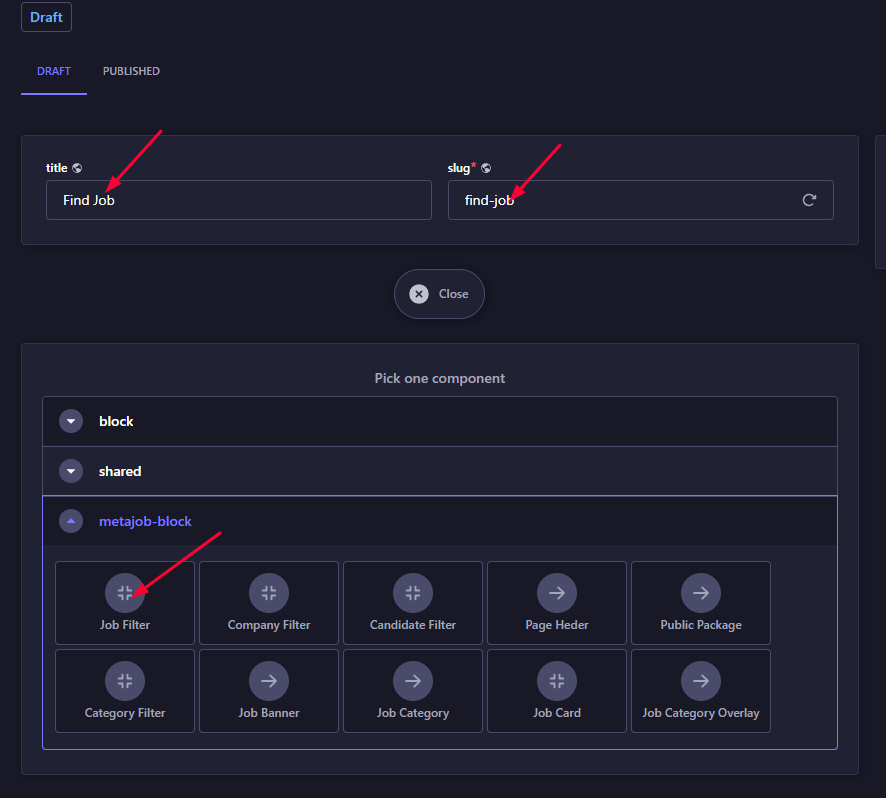
-
Example for our default
Companypage select componentCompany Filterfrommetajob-blockcategory.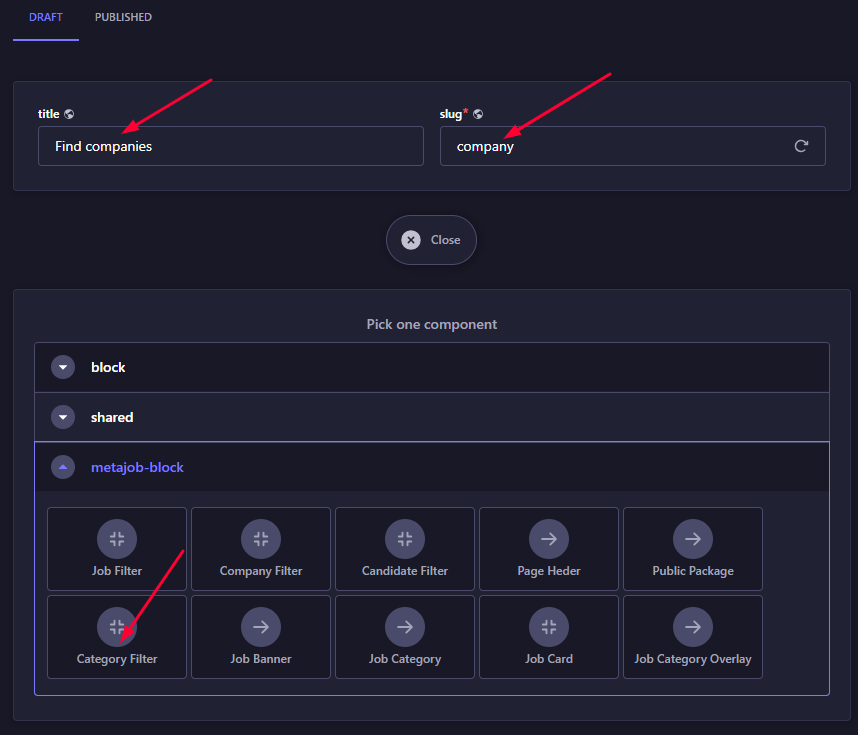
-
Example for our default
Find Candidatespage select componentCandidate Filterfrommetajob-blockcategory.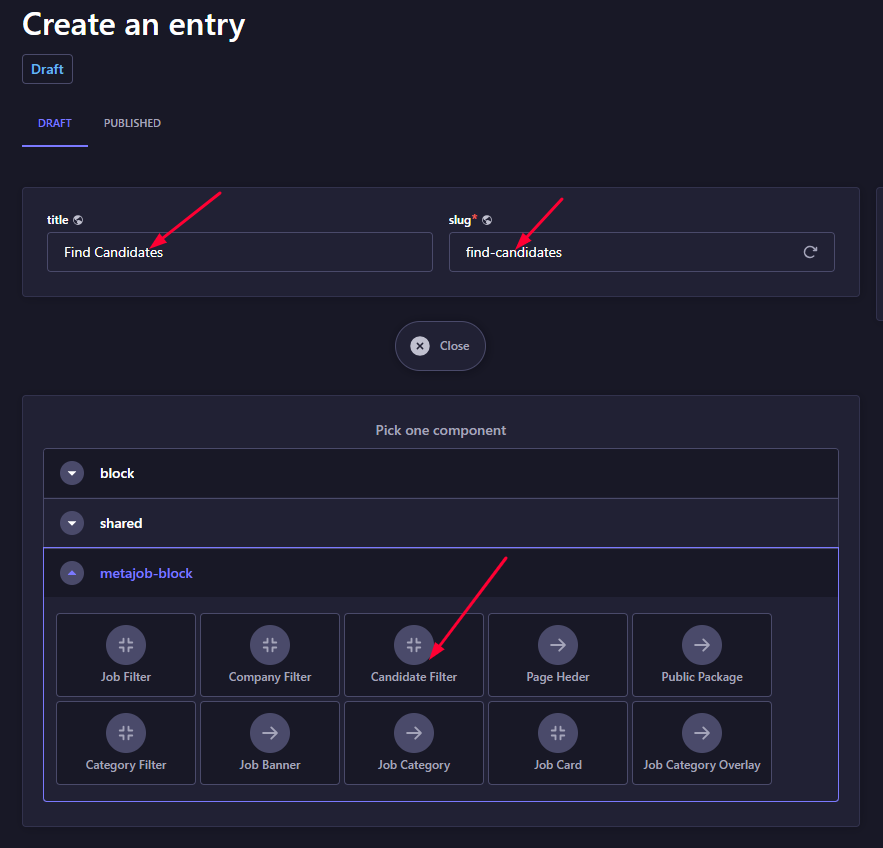
-
Example for our default
Career Advicepage select componentBlog Filterfromblockcategory.