Products Tabs
For the tab products section, you have to use the tab products configuration from the frontend. This will dynamically appeared at the frontend site
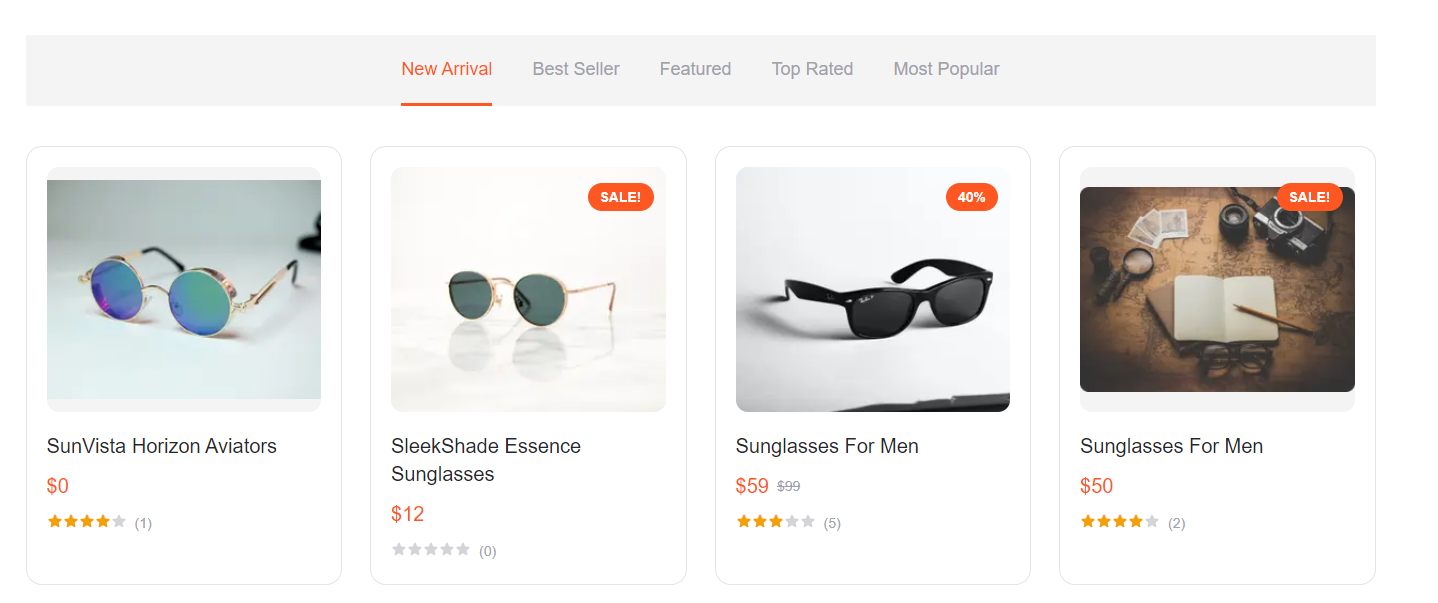
-
First go to the
site>src>dictionaries>en.tsxfrom frontend app: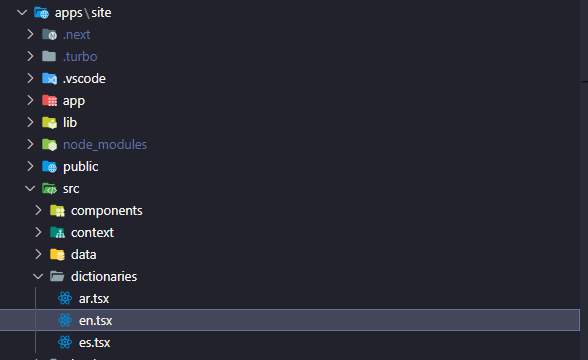
-
Then here at the
homesection, go to thetrending_productsand then at thetabDataarray, change the title and the required query as you want:
tabData: [
{
title: "New Arrival",
query: {
per_page: 8,
orderby: `date`,
order: "asc",
}
},
{
title: "Best Seller",
query: {
per_page: 8,
orderby: `popularity`,
order: "desc",
}
}
...
],- Now update the data for different language like
ar.tsx,es.tsxand other languages you use: